Visible to Intel only — GUID: rwp1482303513319
Ixiasoft
Advantages of Partial Reconfiguration
Scope of This Document
Prerequisites for Using This Document
Partial Reconfiguration Tools and Methods
Arria 10 SoC Partial Reconfiguration Workflow
Partial Reconfiguration Limitations
Creating the PR Example Design
Generating the Example Software Image
Loading Partial Reconfiguration Designs Using Linux
Important Partial Reconfiguration Terminology
Revision History
Qsys Partial Reconfiguration Freeze Logic
Importing the GHRD Project
Add a Partial Reconfiguration Region to the GHRD
Building the Base Revision with the Reconfigurable Design Partition
Synthesizing an Alternate Persona
Implementing the Alternate Persona
Generating the RBF FPGA Image Files
Design Handoff to Software Developer
Visible to Intel only — GUID: rwp1482303513319
Ixiasoft
Synthesizing an Alternate Persona
- Create a new design revision for the alternate persona synthesis step. This revision is not based on any existing revision and is created blank with no existing files, settings, or constraints. This revision is only for synthesizing the PR region logic and does not require any of the normal top level settings or constraints, such as pin placement.
Figure 26. Creating Blank Revision for Alternate Persona
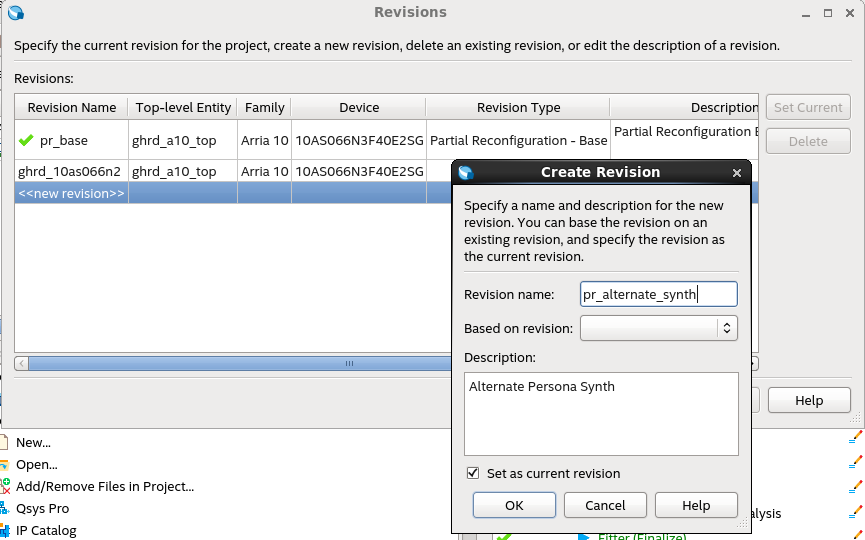
Click OK to create the revision and open it as the current revision.
- Ensure that the new revision's Device Type setting matches the other revisions. If it does not, you can change it by clicking Device in the Assignments menu, to open the Device dialog box.
- To change the revision type of the new revision, point to Assignments, click Settings, choose the General category, and change the Revision Type field to Partial Reconfiguration – Persona Synthesis as shown below.
Figure 27. Setting the Revision Type
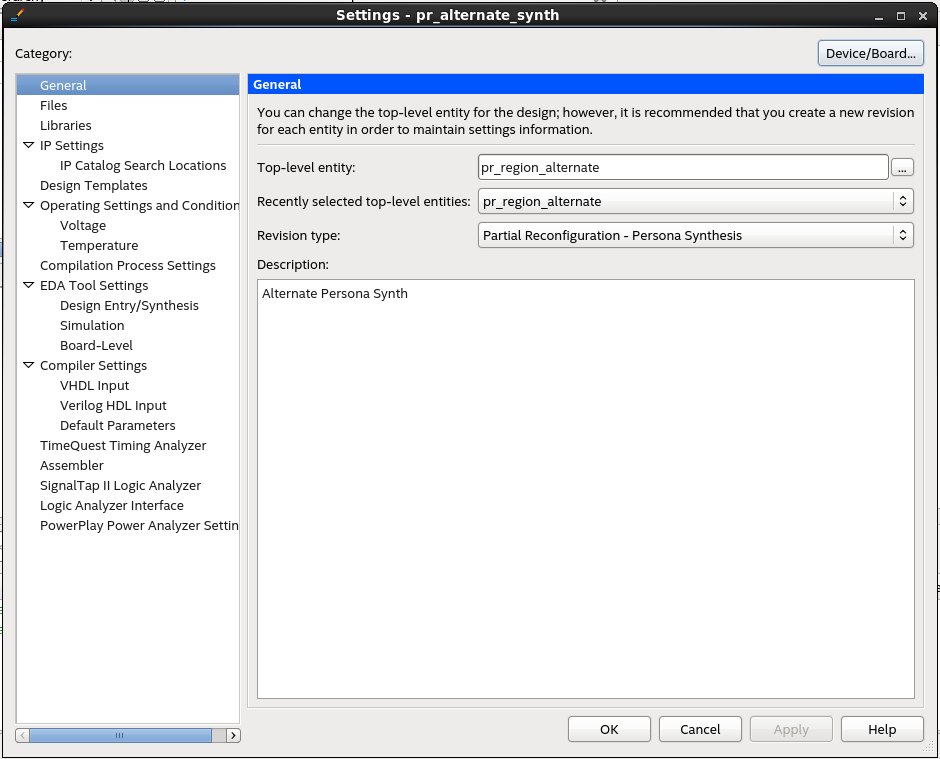
- Change the Top-level entity field to pr_region_alternate. This is the name of a new Qsys design that is generated in a later step.
- Create a new Qsys Pro design called pr_region_alternate.qsys as shown below.
Figure 28. New Design for Alternate Persona
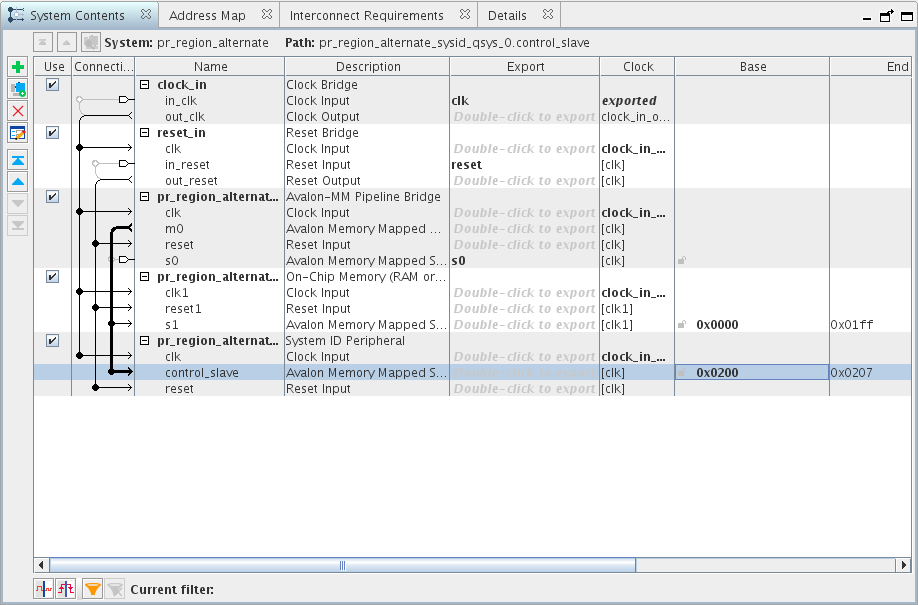
- Add an Avalon-MM pipeline bridge, an on-chip memory, and a system ID peripheral, as described in "Creating the Partial Reconfiguration Design". However, configure a different value in the 32-bit system ID field of the system ID peripheral, and set the base address of the system ID peripheral to 0x0200. Leave the on-chip memory base address at 0x0000.
At runtime, software will read the system ID from each design revision. For each PR region, it will read a unique value from a unique address. This will demonstrate that the PR region has changed and Linux was updated properly.
- Click Generate RTL and then Finish. This closes the Qsys Pro design.
- Run the first two stages of the compilation flow (IP generation and analysis and synthesis), as follows:
- If the Compilation Dashboard is not visible, click Compilation Dashboard in the Tasks window.
- Click IP Generation.
- When IP generation is complete, click Analysis & Synthesis.
No further compilation is needed for the alternate persona synthesis step. Running further compilation steps on this type of revision is prohibited by the tools.
Related Information